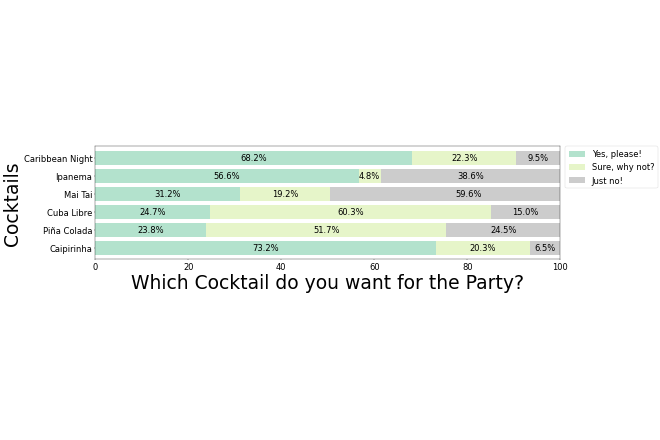Category: Others
-
Testing Googles Indexing of www.frontiersin.org
Written by
in OthersOn 15th of December 2021 a paper was published on www.frontiersin.org: “The Impact of the COVID-19 Pandemic on Avoidance of Health Care, Symptom Severity, and Mental Well-Being in Patients With Coronary Artery Disease”. Frontiers is a leading Open Access Publisher and Open Science Platform with multiple peer-reviewed and editorial board led journals. Neither Google, Bing…
-
TRÅDRFRI: two controllers for a group of lamps
Written by
in OthersBy default, a group of lamps (or even a single lamp) can only be controlled by a single TRÅDRFRI controller. But in different situations, it would be better to have multiple controllers to control the lamps, e.g. on a long floor. This scenario is not described by IKEA and therefore theoretically not supported. But wait……
-
Wakeboarden und Wasserski für jedermann
Written by
in OthersWo kann man Wakeboarden? CableparksWakeboarding und Wasserski lässt sich in an zahlreichen Wasserskianlage (den sogenannten Cableparks) fahren. Allein in Deutschland gibt es über 80 Anlagen für dieses Vergnügen. BooteNeben Cableparks ist es auch möglich, sich hinter einem Boot über das Wasser ziehen zu lassen. An vielen Seen gibt es hierfür Anbieter, die diesen Spaß stundenweise…
-
Hello World in 74 natural languages
Written by
Hello World is the example of coding which is used to show that a code snippet is running in a specific programming language. But how do you say “Hello World” in different natural languages? Language Translation Afrikaans: Hello Wêreld! Albanian: Përshendetje Botë! Amharic: ሰላም ልዑል! Arabic: مرحبا بالعالم! Armenia: Բարեւ աշխարհ! Basque: Kaixo Mundua! Belarussian:…
-
Kitesurfen in Sachsen
Written by
in OthersWährend Windsurfer in Sachsen ohne große Einschränkungen die Seen befahren können, sieht es für Kitesurfer ganz anders aus: im Raum Leipzig beispielsweise ist der Hainer See einer der wenigen – oder sogar der einzige – See, an dem Kitesurfen erlaubt ist. Das könnte sich jedoch bald ändern:https://weact.campact.de/petitions/kitesurfen-in-sachsen Danke fürs unterzeichnen! Je mehr Menschen die Petition…
-
Bouldern in der Boulderlounge Chemnitz
Written by
in OthersWaren heute in der Boulderlounge in Chemnitz. Ab 21:00 wurden Routen umgeschraubt, wodurch leider kein entspanntes Bouldern mehr möglich war. In Chemnitz ist insbesondere die Trainingsecke sehr interessant. Als Inspiration für die eigene Bouldertrainingsecke bzw. Klettertrainingsecke haben wir mal zwei Fotos gemacht: Die Boulderlounge wird im nächsten Jahr in ein neues Gebäude mit “mehr Platz…
-
Thunderbird / Lightning Kalender mit Google Kalender verbinden und Termineinladung automatisch eintragen
Written by
Installation des Provider for Google Calendar AddOns Neustarten In Kalenderansicht wechseln Neuen Kalender anlegen per Rechtsklick in “Kalender” Spalte -> Neuer Kalender -> Netzwerk -> Google Kalender -> GMail-Adresse eingeben -> Bestätigen Einstellungen -> Erweitert -> Config Editor -> calendar.google.enableEmailInvitations auf “true” und calendar.google.sendEventNotifications auf “true” Neustarten Rechtsklick auf Kalender -> Emailadresse auswählen, die Termine…
-
Flickr emails out of control – they seem to be VERY excited to be acquired by SmugMug
Written by
On 20.04.2018, Flickr announced that they are excited to announce that Flickr has agreed to be acquired by SmugMug. That’s great, so let’s see what’s coming next! But since this time this notification reached my inbox over and over again. In my case eight times per hour for 9 hours in a row (up to…
-
WakeSkate selbst gebaut
Written by
in OthersMan hat ja gelegentlich Zeit und Ambitionen, etwas selbst zu bauen. Mir war danach, ein WakeSkate-Board selbst zu bauen. Gut, kann auch an einer Wette gelegen haben… 😉 Dieser Beitrag soll eine Notiz sein, damit ich bei möglichen späteren Projekten genau weiß, was ich angestellt habe und wie ich Schritt für Schritt zu diesem Board gekommen bin. Aber…
-
-
Word 2011 (Mac) mit IEEE Referenzierungstil ausstatten
Written by
in OthersIn einigen technischen Bereichen ist es üblich, bei Referenzen auf externe Werke (Quellenangaben) das Format [1] zu verwenden. In Word 2011 unter Mac OS X scheint dieser Stil allerdings noch nicht vorhanden zu sein. Wie man das nachtragen kann wird unter http://mikemurko.com/general/ieee-referencing-for-word-2007-2010/ beschrieben (ziemlich am Ende des Posts). [1] Unbekanntes Werk
-
SolidWorks: Versionierung von Dateien ohne PDM-System
Written by
in OthersAuf www.solidsmack.com sind verschiedene Möglichkeiten angegeben, Dateien in SolidWorks ohne zusätzliches PDM-System zu versionieren. So lässt sich eine Kopie jeder neuen Version anlegen, um bspw. nach Änderungen schnell zu vorherigen Versionen zurückzuspringen.
-
Windows7 x64 nebst OS X Lion
Written by
in OthersMit dieser Anleitung wird nun auch die letzte “Hürde” genommen um ein MacBook Pro (getestet mit Early 2008) mit 2 Festplatten (oder auch SSD/SSD oder SSD/HDD-Kombi) statt dem obsoleten optischen Laufwerk auszustatten. Aus dem Umbau folgt ein Ärgernis welches nicht ausschließlich mit Boardmitteln von 10.7 bekämpft werden kann. Durch den Umbau kann Windows nichtmehr mit…
-
LTSpice: subcircuit einbinden
Written by
in OthersUm eine manuell erstellte Netzliste (oder eine Netzliste aus anderen Programmen, z.B. in Form einer *.lib/*.sub/*.cir-Datei) für Simulationen nutzen zu können, sollten die nachstehenden Schritte ausgeführt werden. 1. Netzliste erstellen (wenn nicht vorhanden) Insofern eine Netzliste noch nicht vorhanden ist, kann diese wie folgt erstellt werden: Textdatei anlegen Als Inhalt den .subckt-Ausdruck, gefolgt vom Name…