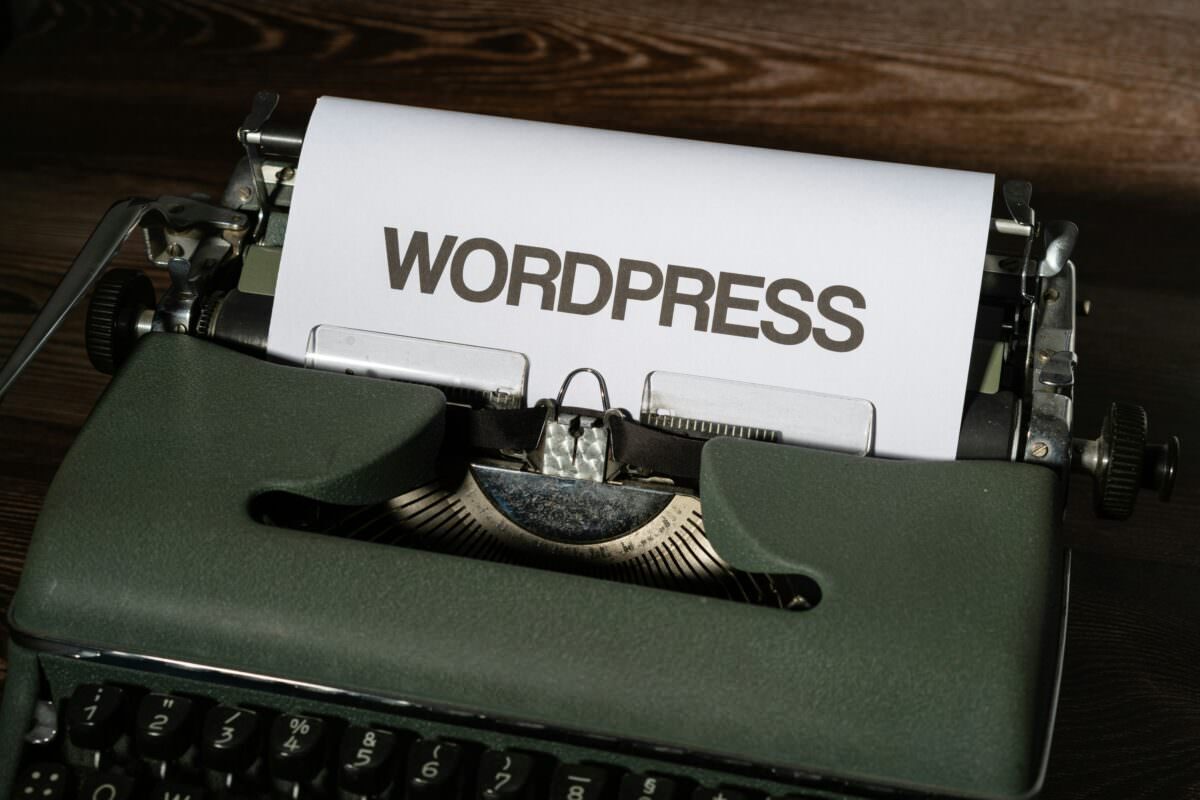Tag: PHP
PHP (recursive acronym: Hypertext Preprocessor) is a widely-used open source general-purpose scripting language. PHP is especially suited for web development. It allows developers to create dynamic web pages by embedding the code into HTML.
-
WordPress: how to remove the ‘link rel=shortlink’ tag from your site
Written by
By default, WordPress adds <link rel=”shortlink”> meta tag to the <head> of a website and uses the short url like https://mixable.blog/?p=12345 for this. When you already use nice slugs as permalink structure, such a tag is not necessary, because you already have unique urls. To remove the shortlink tag, you can use an additional plugin…
-
How to delete a single element from an array in PHP
Written by
There are multiple ways to remove an element from an array in PHP. The simplest one is the method unset(). unset() The method unset() can be used to remove a single element of the array: The output of print_r() is: array_splice() This function can be used to remove a portion of an array and replace…
-
PHP fatal error: Uncaught TypeError: ftp_nlist(): Argument #1 ($ftp) must be of type FTP\Connection, null given
Written by
After moving a WordPress installation to another server, the following error showed up: The new server had a different linux distribution and a newer PHP version. In my case, the environment changed from PHP 7.4 to PHP 8.2. I already added some missing PHP extensions and updated the configuration to match the old one, but…
-
PHP: when to use ‘self’ and when to use ‘$this’?
Written by
In PHP, the keyword $this is used to refer to the current instance of the class, while the keyword self is used to refer to the class itself. You should use $this when referring to instance-level properties or methods within the same class, such as when accessing a property of the current object or calling…
-
PHP: How to check if a string contains a specific word?
Written by
When working with strings in PHP, you can already use many handy functions to manipulate the string contents. Sometimes you only want to check for the string contents before doing an action. You can check if a string contains a specific word in PHP by using the strpos(), preg_match() or str_contains(). Using strpos() The strpos()…
-
Pecl: fixing “fatal error: ‘pcre2.h’ file not found”
Written by
When using pecl to install a PHP extension, I always got a “fatal error: ‘pcre2.h’ file not found” after PHP has been updated. The update was done using brew upgrade php. In my case, this happens when I try to install pcov using: The output was: To fix the issue, make sure you have pcre2…
-
PHP: Function utf8_decode() and utf8_encode() have been deprecated
Written by
The utf8_encode() and utf8_decode() functions in PHP are used for encoding and decoding strings between ISO-8859-1 (Latin-1) encoding and UTF-8 encoding. While PHP’s standard library does include utf8_encode and utf8_decode functions, they are limited to converting between ISO-8859-1 (Latin-1) and UTF-8 encodings. It is important to note that these functions cannot be relied upon to…
-
PHP: rounding a number and keeping the zeros after comma
Written by
In PHP you can use the round() method to round a double. This methods accepts a precision value as second parameter. Some examples: When using round() on a value like 3.0000 the conversion to a string will result in just “3”: This is not wrong, but when you want to have a constant precision for…
-
PHP: get version details from composer.json
Written by
Composer is a tool for dependency management in PHP. It allows PHP developers to easily manage and install the libraries and packages their projects depend on. Composer simplifies the process of including external libraries into PHP projects and helps manage versioning and dependencies. The packages that are required for your project are located in a…
-
PHP: realpath() for non-existing path
Written by
The php method realpath() can transform the string format of a path into a real path. Means, a path string like: will become: But this only works, if the path really exists. For non-existing paths, this function cannot be used. To get the same functionality, the following function can be used:
-
How to ignore PHP_CodeSniffer warning: Line exceeds 120 characters
Written by
When using CodeSniffer to check your code, a lot of warnings might appear when the lines are too long: Limiting the length of a line of code improves code readability. It also makes comparing code side-by-side easier and improves compatibility with various editors, IDEs, and diff viewers. Nevertheless, it may be helpful to ignore those…
-
PNG – deactivate interlace to avoid ‘libpng warning: Interlace handling should be turned on when using png_read_image’
Written by
I stumbled appon a warning message that was thrown by PHP when handling images with GD lib (e.g. imagecreatefrompng()). The message shown was: This message even exists, when deactivating ‘interlace’ with the help of: The point is that this message is not caused by any wrong php code, it is caused by the processed images…
-
PHP ColorUtils
Written by
A neat collection of useful methods to convert colors between different color spaces is available on GitHub (MIT License). It can convert any values between RGB, HSL, CMYK, YUV and HEX colors. I created a ready-to-use php class out of this method collection: https://github.com/mixable/color-utils Usage The methods itself are mostly self-explaining. To use the class,…
-
Fatal error: Call to undefined function bindtextdomain()
Written by
This error might be caused by a missing GetText extension. If this is the case, you have to enable the extension in your php.ini: If the extension is not installed yet, this is how to install gettext on macOS (for PHP7.0): Afterwards, do not forget to restart Apache:
-
PHP: Wie bekommt man Gettext zum Laufen?
Written by
Zunächst erstellt man sich ein Verzeichnis, z.B. locales/, in dem die Übersetzungsdateien abgelegt werden. Die Verzeichnisstruktur sollte Unterverzeichnisse für jede Sprache, beispielsweise en/ für Englisch, de/ für Deutsch, usw. enthalten und wie folgt aufgebaut sein: locales/ de/ LC_MESSAGES/ default.po default.mo en/ LC_MESSAGES/ … In diese Verzeichnisse kommen dann die Übersetzungsdateien (*.mo, *.po). Wie diese aufgebaut…
-
MacPorts: mehrere PHP-Versionen gleichzeitig
Written by
MacPorts unterstützt jegliche PHP-Versionen. Diese können auch ohne Probleme gleichzeitig installiert werden. Die Pakete werden in MacPorts unter php56, php70, php71, … usw. gelistet. Die notwendigen Befehle, um eine einzelne Version zu installieren: MacPorts aktualisieren: PHP Version (beispielsweise PHP 7.0) und ggf. erforderliche Module installieren: Nun zum Aktivieren der gewünschten PHP-Version: hier muss beachtet werden,…
-
Composer global verwenden
Written by
In der Dokumentation zu Composer wird erläutert, wie man global auf composer.phar zugreifen kann, ohne permanent php composer.phar ins Terminal eingeben zu müssen: […] You can place the Composer PHAR anywhere you wish. If you put it in a directory that is part of your PATH, you can access it globally. On unix systems you…
-
Imagick und “libgomp: Thread creation failed: Resource temporarily unavailable”
Written by
Bei der Bildbearbeitung mit Imagick (PHP) kann es mitunter zu einem Timeout bzw. Internal Server Error kommen und die Grafik wird nicht erstellt. In meinem Fall immer dann, wenn man versucht einen Text in der Grafik mittels Imagick::annotateImage() darzustellen. Schaut man sich die error.log des Webservers an, dann stolpert man über den Fehler “libgomp: Thread…