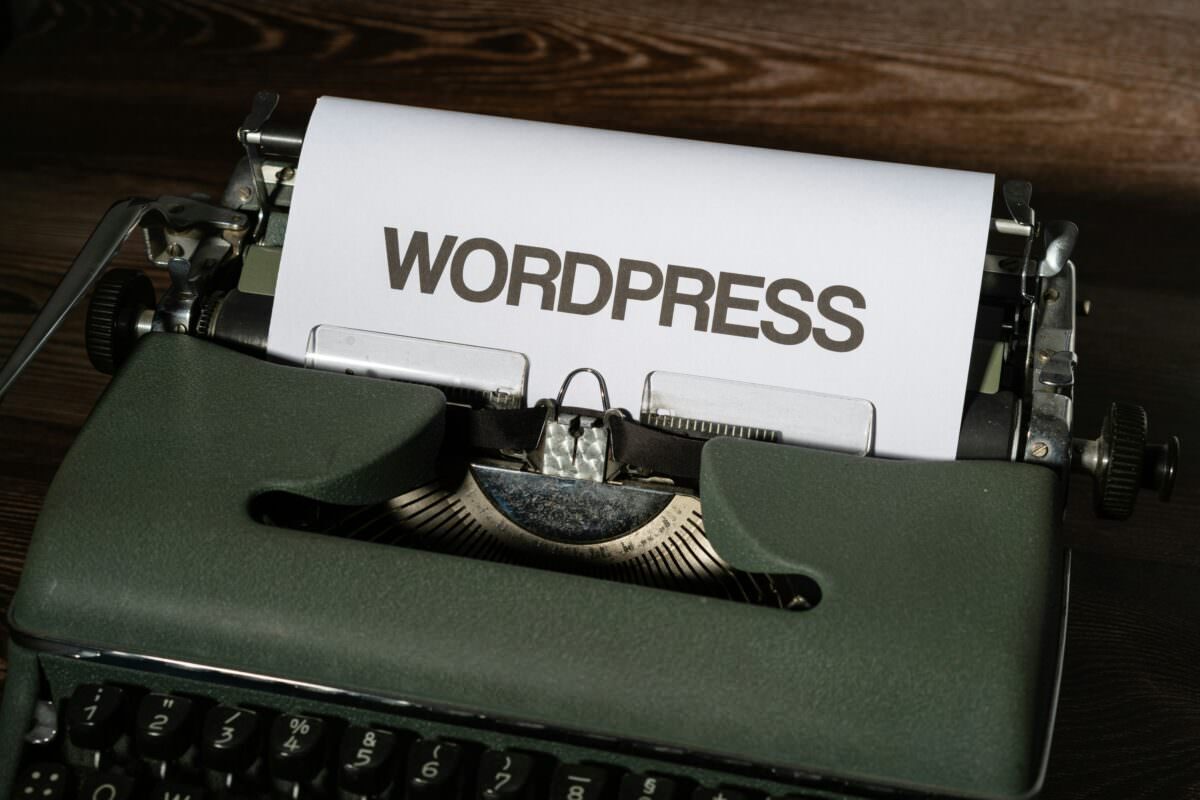Category: Frameworks
-
WordPress: how to remove the ‘link rel=shortlink’ tag from your site
Written by
By default, WordPress adds <link rel=”shortlink”> meta tag to the <head> of a website and uses the short url like https://mixable.blog/?p=12345 for this. When you already use nice slugs as permalink structure, such a tag is not necessary, because you already have unique urls. To remove the shortlink tag, you can use an additional plugin…
-
jQuery methods in plain JavaScript
Written by
Life is already very complex, so let’s simplify your projects by removing all the jQuery code. Plain JavaScript provides the same functionalities and it does not require any additional frameworks. And it’s supported by most of the modern browsers out of the box. This is a list of replacements for your daily used jQuery methods.…
-
CakePHP 3: Kurzfassung zum Verwenden von Migrations
Written by
in FrameworksCakePHP bietet mit Migrations die Möglichkeit, Änderungen an der Datenbankstruktur einzuspielen oder rückgängig zu machen. Der typische Ablauf zur Migration ist folgender: Generating migrations from an existing database If you are dealing with a pre-existing database and want to start using migrations, or to version control the initial schema of your application’s database, you can…
-
WordPress: ersetzen von Zeichen im Editor verhindern (z.B. “–“)
Written by
in FrameworksWordPress nutzt zum Formatieren von Texteingaben eine Funktion, welche bestimmte Zeichen (oder Zeichenfolgen) automatisch durch HTML-konformen Code ersetzt. So wird beispielsweise ein doppelter Strich (“–“) standardmäßig in einen langen Gedankenstrich umgewandelt. Da dies besonders bei der Ausgabe von Programm-Code oder Terminalzeilen von Nachteil ist, hier eine kleine Zusammenfassung, wie man dies verhindern kann:
-
jQuery: prüfen, ob ein Elemtent sichtbar (visible) ist
Written by
Verwendet man JQuery’s Effekte, wie beispielsweise JQuery.slideToggle(element), dann kann man die CSS-Eigenschaft visibility hier nicht nutzen, um zu ermitteln, ob das Element “ein- oder ausgeklappt” ist. Das Element ist dann möglicherweise ausgeblendet (minimiert), aber die Eigenschaft auf visibility:visible gesetzt.Wie lässt sich nun ermitteln, ob das Element ausgeblendet wurde? Folgender Code hilft weiter: oder
-
jQuery: Unterschied zwischen $(document).ready und $(window).load
Written by
jQuery bietet die Möglichkeit, Aktionen erst auszuführen, nachdem der Quelltext (DOM) der Webseite geladen wurde. Dies lässt sich mit folgendem Code realisieren: Und wozu dann $(window).load() ? Möchte man eine Aktion jedoch erst ausführen, nachdem auch alle Inhalte (Grafiken) geladen wurden, dann lässt sich dies mit folgenden Code erreichen: