With the latest update 1.13.0 of Note to Self Mail, new text features have been introduced:
- create static or dynamic text templates for faster input of contents
- format the note text by using check lists or bullet lists
Use static or dynamic text templates
Text templates can be used for the input of repetitive contents. They can not only contain any static text, they can be extended with dynamic contents that are automatically replaced, when the template is inserted into the note. This includes: date, time, datetime or a unix timestamp. If you need additional contents, please let me know.

The first template uses Date as dynamic contents. Inserted into the note, it automatically adds the current date.
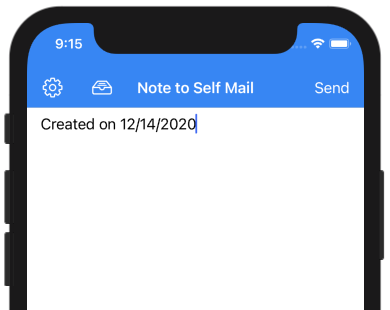
Text format: check and bullet lists
By default, a bullet list could already be used in previous versions of the app. Now, another toolbar action was added to insert also bullet lists. Both lists are made of pure text (without any html) to ensure a plain text note and therefore an easier parsing of the note in your inbox.
The app will handle the format of both of those lists automatically. Means, a new list item will automatically created with each new line.
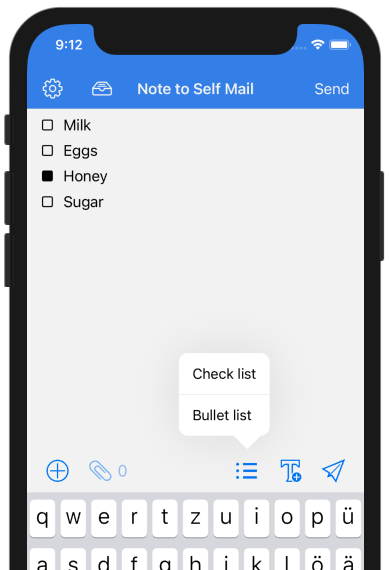
Another helpful feature is the status change of check lists. Touching a checkbox will enable / disable the checkbox (see “Honey”).
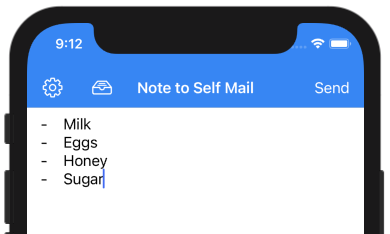
Hope this helps to make your notes faster and more structured 🙂

You want to support this app?

Leave a Reply