When creating a new appointment in Outlook, you might want to change the language of a Teams invitation that is attached to an email. By default, Outlook uses the same language for the invitation that is set in your system and your Outlook. But sometimes it’s necessary to write emails in different languages (e.g. for international project partners). Having a Teams invitation in your mother tongue doesn’t make sense in this case.
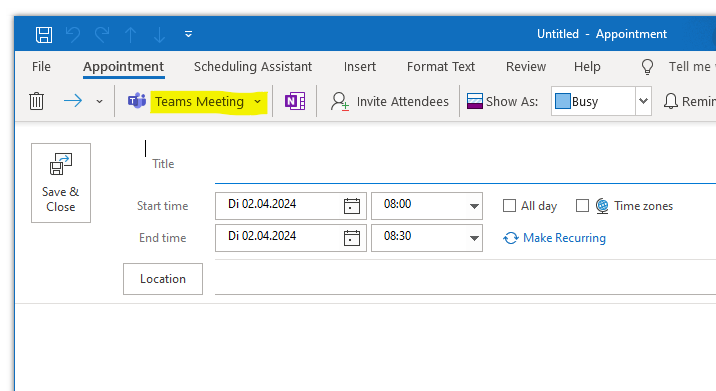
I tried different language settings: Teams, Outlook, etc. But I could not create a Teams invitation in English (my system uses German as default).
The solution was to set the language of Outlook to the desired language (in my case English). But it seems that I was a little bit impatient. The language change of Outlook required a restart of Outlook. But after that, the language of the Teams invitation didn’t change – at least not immediatelly! It took two more appointments, until the changed language was recognized.
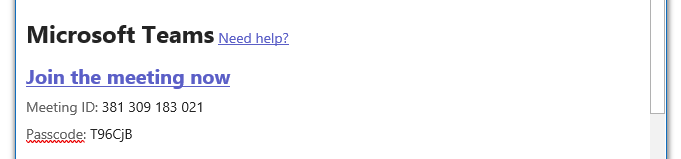
Now I was able to create an email with the Teams invitation in English.
Foto von Behnam Norouzi auf Unsplash
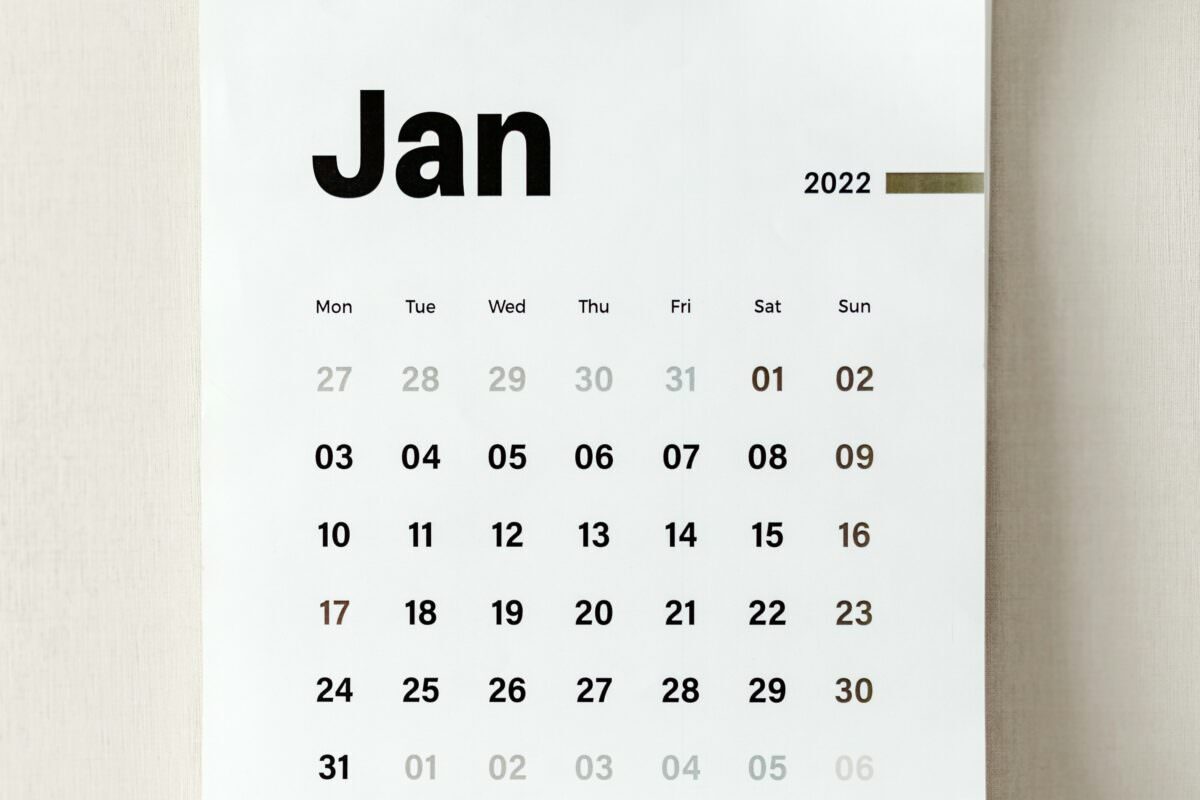
Leave a Reply