When trying to start the simulator, I get the following error “Unable to boot the Simulator”:

While searching through different resources on the internet, I came across the following solution that worked for me.
Note: my mac uses macOS Sonoma 14.4, Xcode 15.3 and Simulator 15.3. The solution might work for other systems as well, but the wording or location of the settings might be different.
1. Open “Settings > General > Storage”
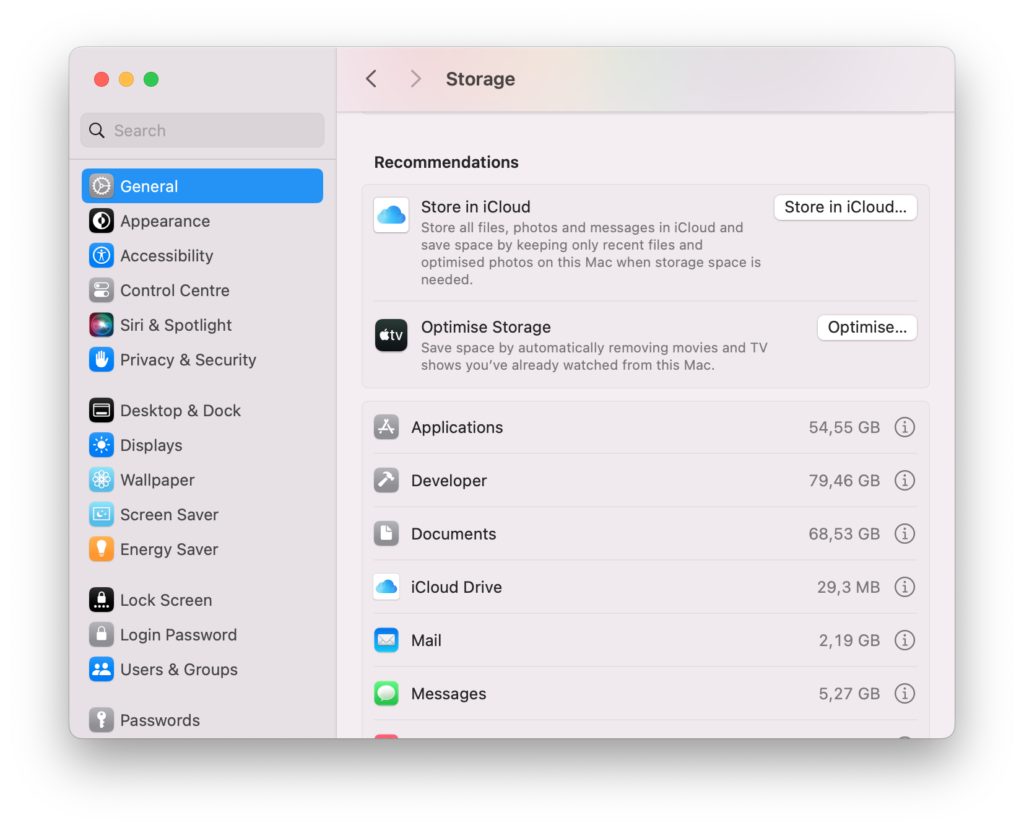
2. Open “Developer”
Open the “Developer” section by clicking on the info icon on the right. This will open a summary window which lists all developer files and its data size:
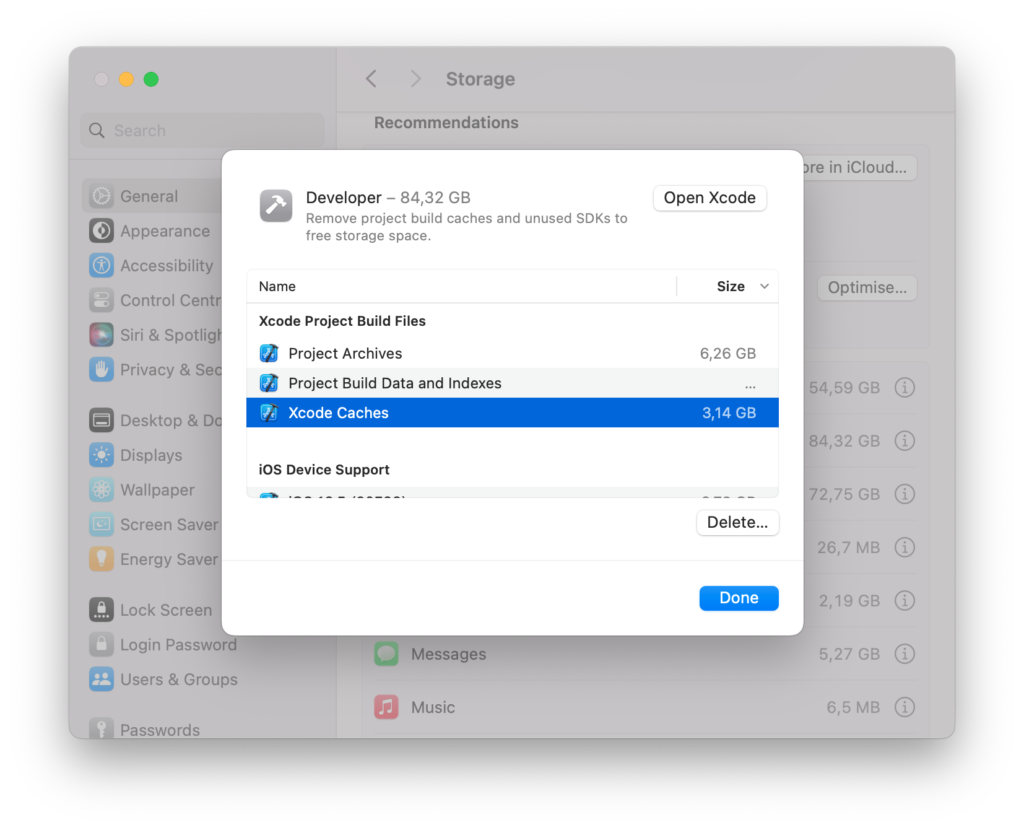
3. Delete “Xcode Caches”
Select the “Xcode Caches” entry and click on the “Delete…” button. This will clear the caches used by Xcode and the Simulator. After that, the Simulator should start/boot as before.

Leave a Reply