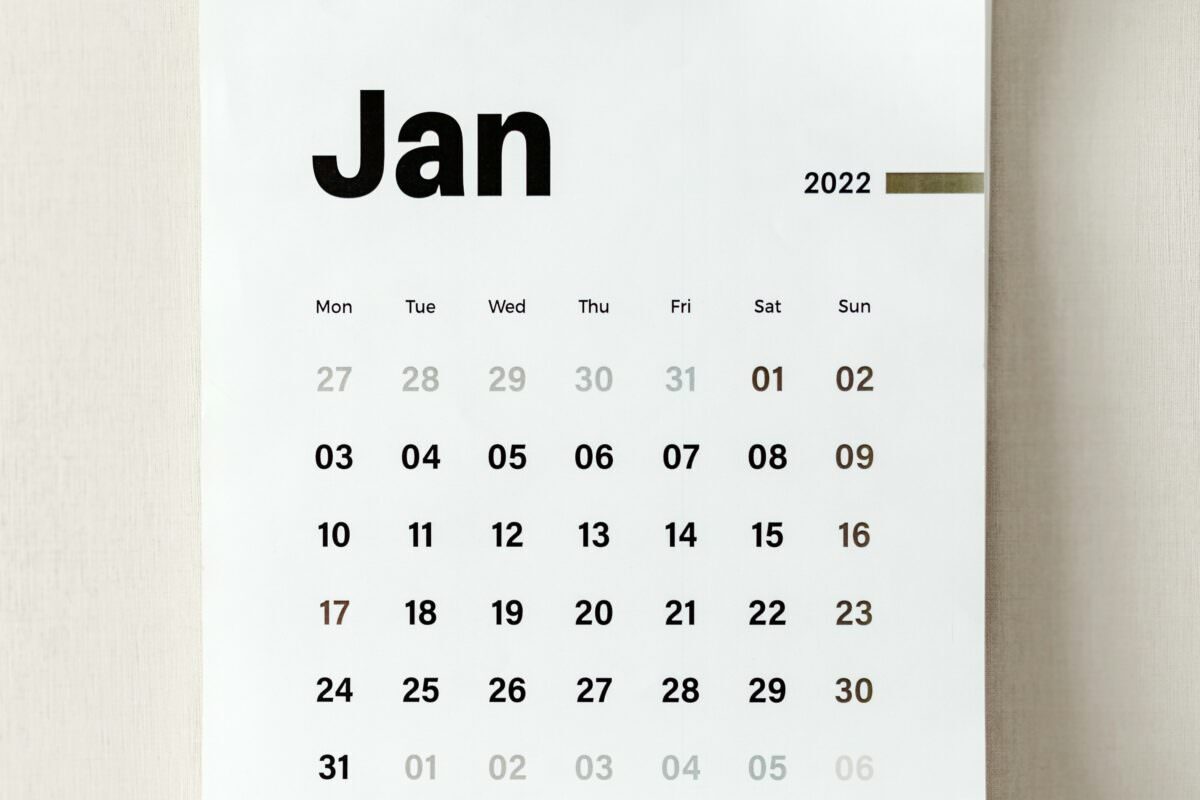Tag: Outlook
Outlook is a personal information manager developed by Microsoft. It is primarily used for email communication, calendar management, task organization, and contact tracking. It integrates with other Microsoft Office applications and provides a platform for efficient communication and productivity.
-
Outlook: how to change the language of a Teams invitation
When creating a new appointment in Outlook, you might want to change the language of a Teams invitation that is attached to an email. By default, Outlook uses the same language for the invitation that is set in your system and your Outlook. But sometimes it’s necessary to write emails in different languages (e.g. for…
-
Change default reading font in Outlook from Times New Roman to Calibri (or any other)
I use Outlook 2016 and some emails are shown in Times New Roman, even if the default font was set to Calibri. This is the case, when HTML mails do not have any CSS style. In this case, Outlook uses the default fall back font Times New Roman. It took me some time to realise…
-
Outlook 2013 und die AutoArchivierung
Sollte die Autoarchivierung unter Outlook nicht so funtkionieren, wie man sich das vorstellt, hier ein paar Bemerkungen: Outlook nutzt das Änderungsdatum einer Email und nicht das Empfangsdatum. (Kann man ändern wenn man will, funktionier aber auch ohne ganz gut. Siehe https://support.microsoft.com/de-de/topic/how-to-change-the-criteria-that-outlook-2010-and-outlook-2013-use-to-archive-different-item-types-84fe2025-7c5e-ebe0-30e9-cdfe1aee3c11) In den allgemeinen Outlook Optionen (Datei > Optionen > Erweitert > Einstellungen für AutoArchivierung):…
-
Alternativen zu Google Calendar Sync
Wie kann man (auch nach deaktiviertem Google Calendar Sync) einen Outlook-Kalender mit einem Google-Konto synchronisieren? Hier ein paar Möglichkeiten: Möglichkeit 1: WebDAV Outlook bietet von Haus aus die Möglichkeit, einen Kalender im iCal-Format auf einen WebDAV Server zu übertragen. Dazu Rechtsklick auf den Kalender und dann “Freigeben …”. Die abgelegte Datei kann dann von einer…
-
Wochennummern in Outlook anzeigen
In Outlook kann man die Anzeige von Wochennummern aktivieren, um schnell den aktuellen Kalenderwochenüberblick zu erhalten. Mit diesen Schritten lassen sich Wochennummern in Outlook anzeigen: Outlook 2016, 2019 und Microsoft 365: Outlook 2013: Damit sollten die Wochennummern im Outlook-Kalender angezeigt werden. Meiner Meinung nach ist das eine recht häufig verwendete Funktion. Doch so etwas scheint…