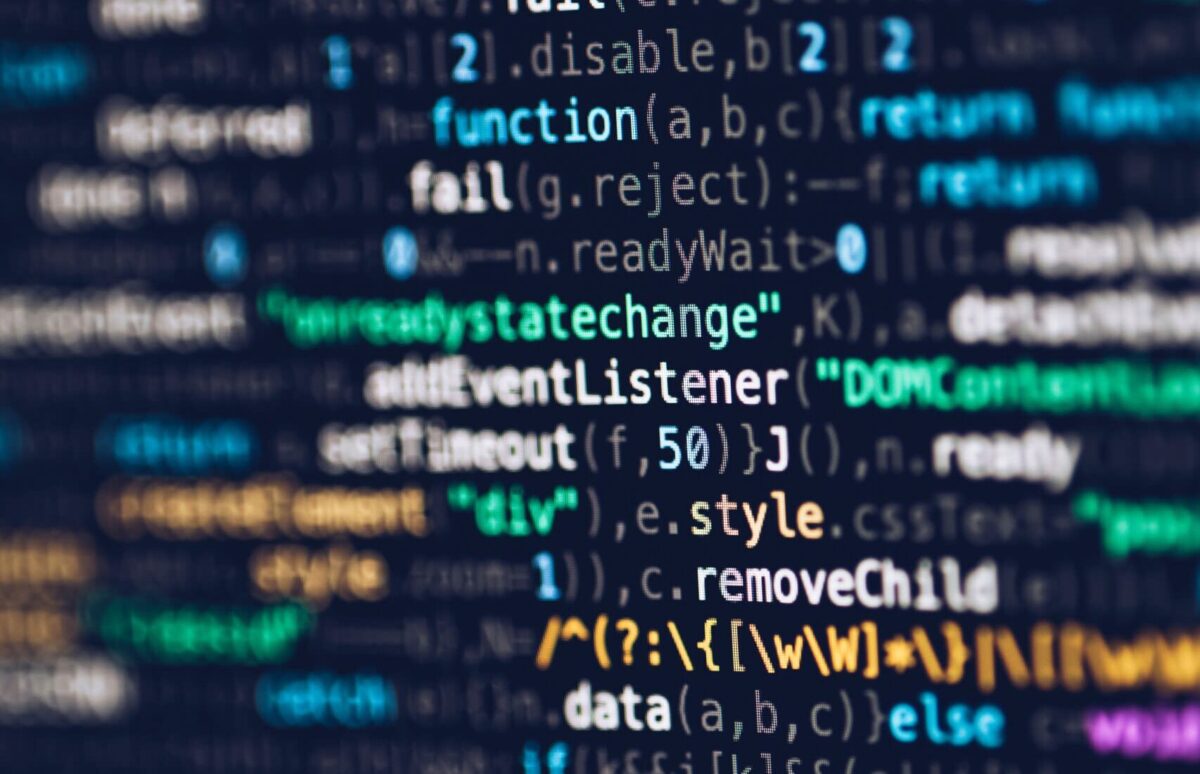Tag: JavaScript
JavaScript is a widly used scripting language. You can use it to create dynamically updating content, control multimedia, animate images, and pretty much everything else.
-
JavaScript: how to check if a string variable is an integer value
In JavaScript, one way to check if a variable is of type integer, Number.isInteger() can be used: Nevertheless, this solution has the disadvantage, that a string with integer value like ’22’ will result in false. But there are different solutions for this: Use parseInt You can use the parseInt function to parse a string and…
-
JavaScript: the differences between escape(), encodeURI(), and encodeURIComponent()
In JavaScript, escape(), encodeURI(), and encodeURIComponent() are three functions used to encode strings for different purposes. Each function serves a distinct purpose, and it’s essential to understand their differences: escape() The escape() function is used to encode a string so that it can be safely included in a URL query string. It encodes special characters,…
-
jQuery methods in plain JavaScript
Life is already very complex, so let’s simplify your projects by removing all the jQuery code. Plain JavaScript provides the same functionalities and it does not require any additional frameworks. And it’s supported by most of the modern browsers out of the box. This is a list of replacements for your daily used jQuery methods.…
-
JavaScript: simple code structure for libraries
The code of a JavaScript library might get very complex over time. This can be a problem for maintenance and expandability. When writing a library, you should address two main points: The following “template” provides a simple code structure that fulfills those points: You can use such a library the following way: Inspiration: https://stackoverflow.com/questions/13606188/writing-a-library-what-structure Photo…
-
JavaScript: String in String suchen
Eine Zeichenkette (String) lässt sich in einem anderen String mit verschiedenen Methoden suchen. Hier ein paar Beispiele: …oder über den Tilde-Operator*: Diese beiden Varianten berücksichtigen jedoch keine Groß- und Kleinschreibung! Die Berücksichtigung von Groß- und Kleinschreibung kann man erreichen mit: …oder über reguläre Ausdrücke: * Was macht der Tilde-Operator? Der Tilde-Operator kehrt eine Bit-Folge um, also 1…
-
jQuery: prüfen, ob ein Elemtent sichtbar (visible) ist
Verwendet man JQuery’s Effekte, wie beispielsweise JQuery.slideToggle(element), dann kann man die CSS-Eigenschaft visibility hier nicht nutzen, um zu ermitteln, ob das Element “ein- oder ausgeklappt” ist. Das Element ist dann möglicherweise ausgeblendet (minimiert), aber die Eigenschaft auf visibility:visible gesetzt.Wie lässt sich nun ermitteln, ob das Element ausgeblendet wurde? Folgender Code hilft weiter: oder
-
jQuery: Unterschied zwischen $(document).ready und $(window).load
jQuery bietet die Möglichkeit, Aktionen erst auszuführen, nachdem der HTML Quelltext (DOM) der Webseite geladen wurde. Dies lässt sich mit folgendem Code realisieren: Und wozu dann $(window).load() ? Möchte man eine Aktion jedoch erst ausführen, nachdem auch alle Inhalte (Grafiken, StyleSheets, …) geladen wurden, dann lässt sich dies mit folgenden Code erreichen: