When running PHPunit there are only dots and letters for each test by default:
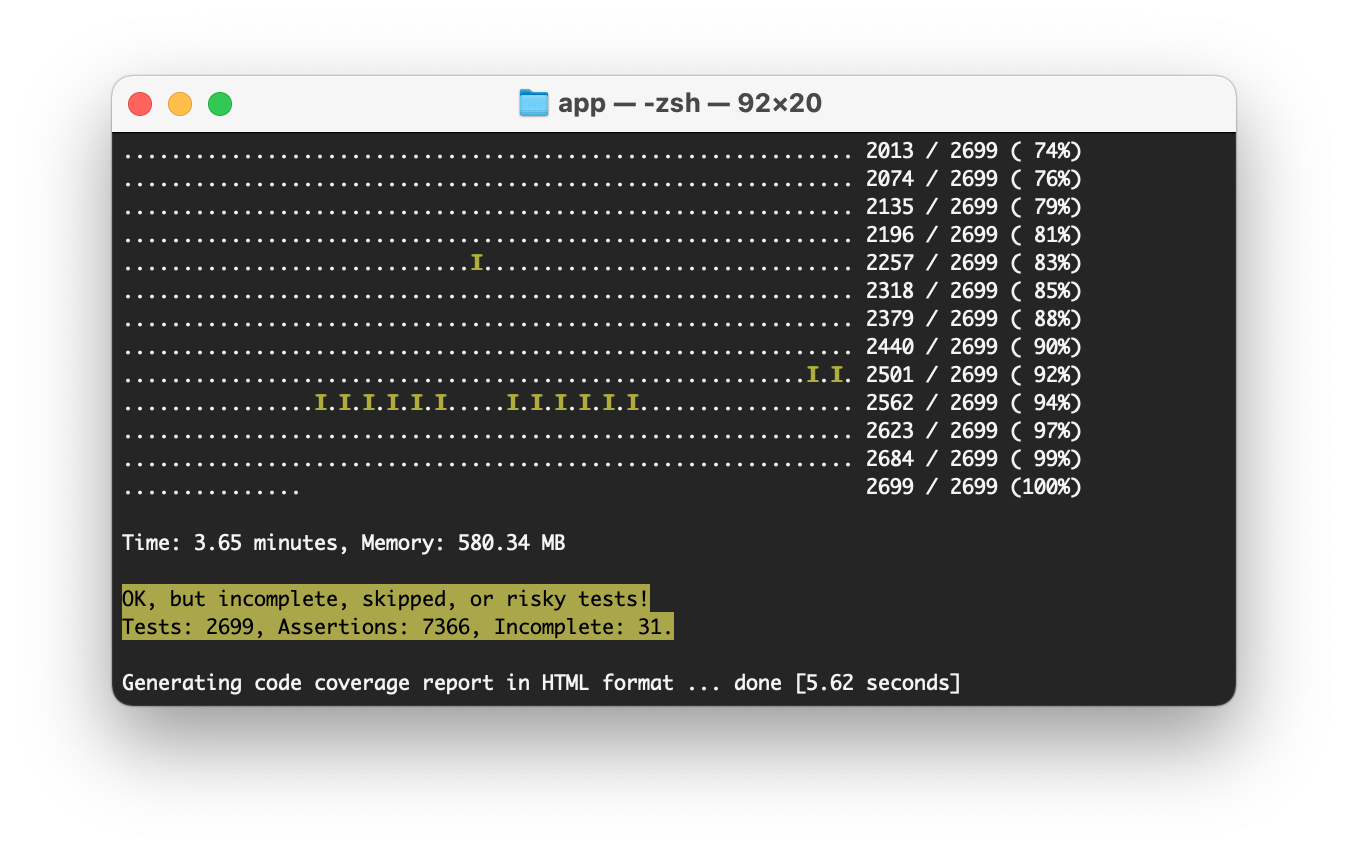
To enable debug output and get some more details about the tests running, simply add the logging section to phpunit.xml.dist:
<logging>
<log type="testdox-text" target="php://stdout"/>
</logging>This will create a debug output and helps to track the tests:
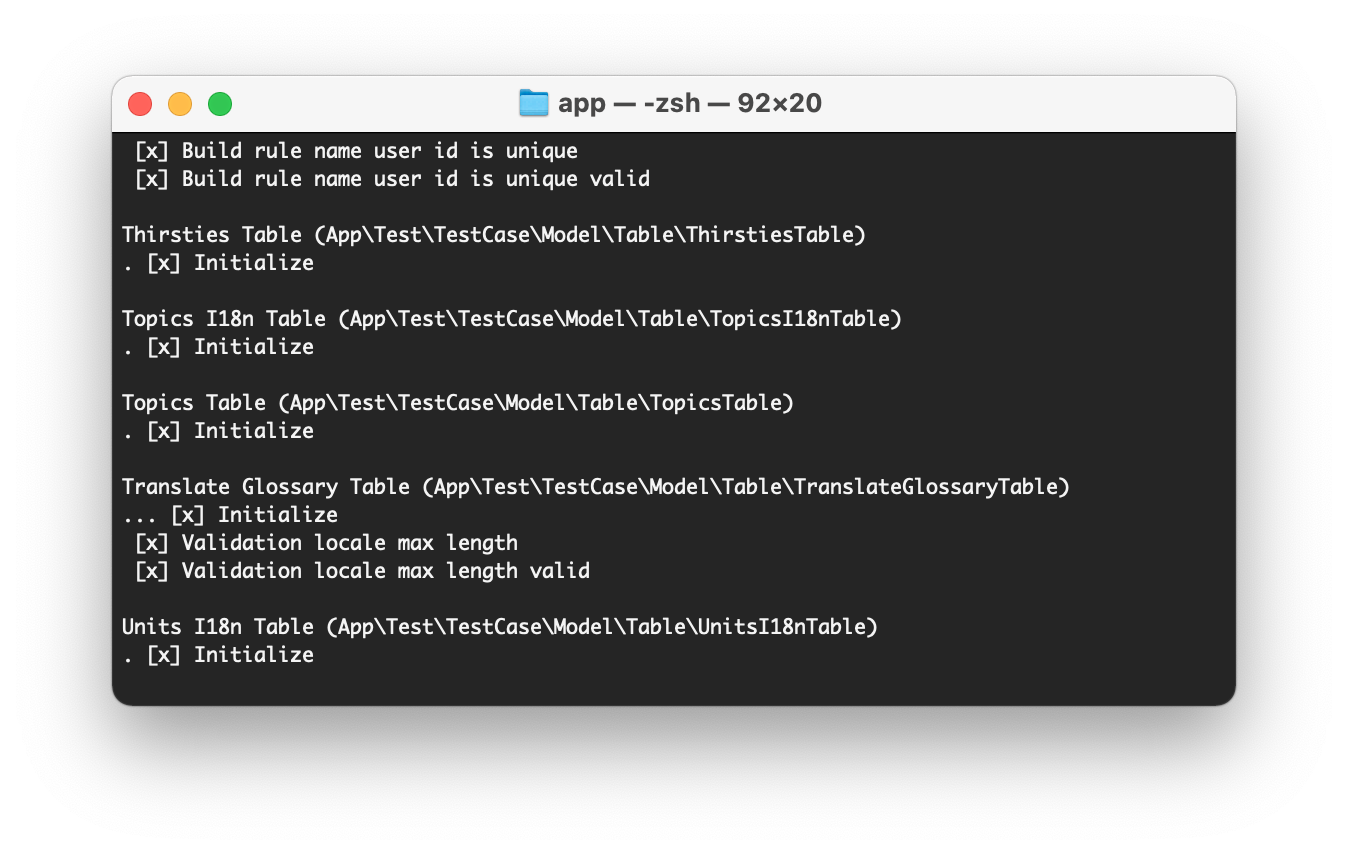
In my case, this helped when my code reached an infinite loop due to an error. This results in a RuntimeException without any outputs or log messages. The process just ended with:
[Symfony\Component\Process\Exception\RuntimeException]
The process has been signaled with signal "11". 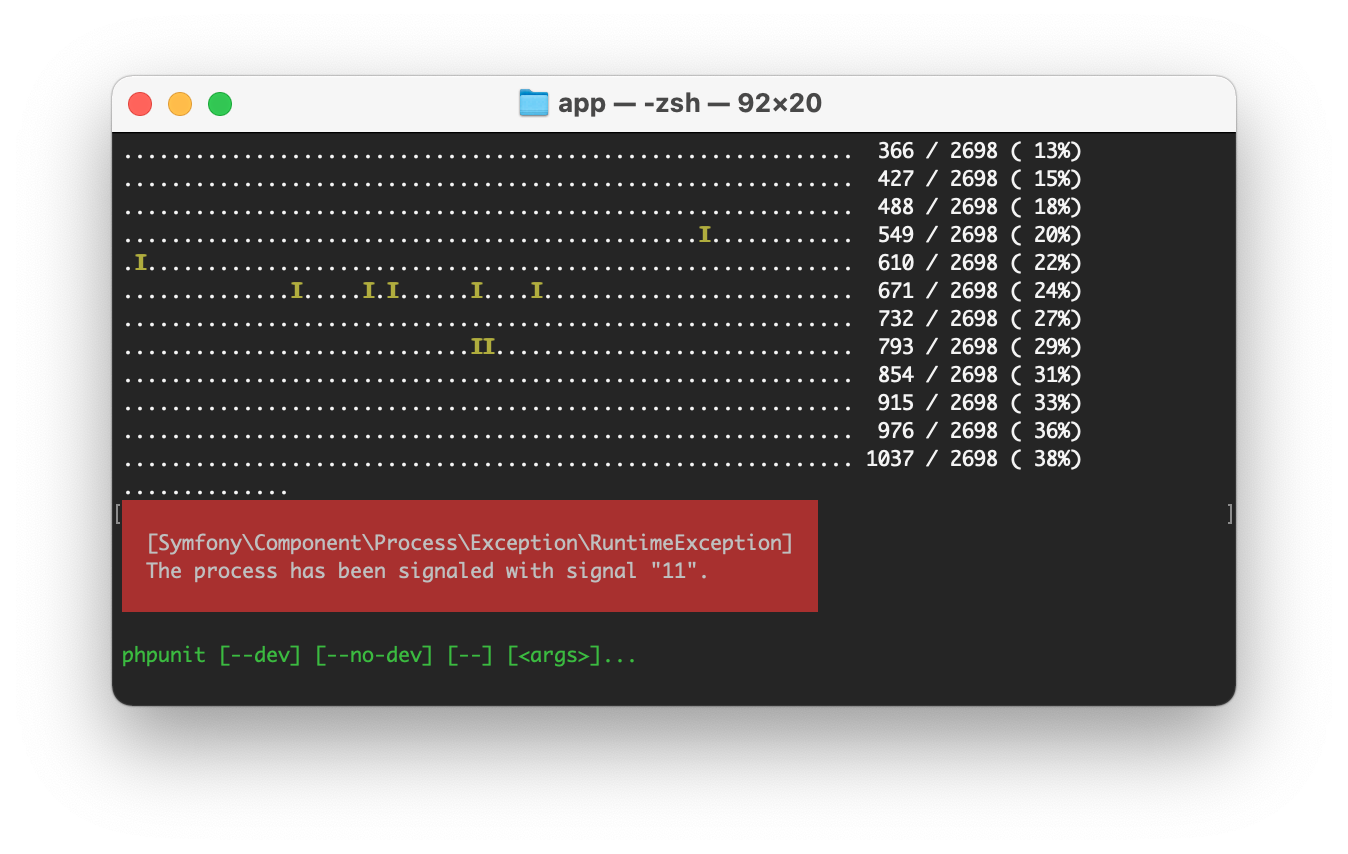
Leave a Reply