In previous versions of Acrobat Reader (up to 2023), it was possible to open each PDF file in a new window. There was an option “Open Documents As New Tabs In The Same Window” which you can disable to achieve this. Such a separate view of files makes it much easier to work with multiple files as you can have the documents next to each other. A single window always requires a switching between the tabs.
In a newer version (2023) Acrobat introduces a new user interface where PDF files are combined into a single window. The new user interface looks much cleaner, but the option to disable the tab bar navigation is no longer available. So when you oben a new PDF, it is always opened in the same window. You can manually move each tab into a new window, but this totally breaks your work flow and requires additional clicks.
There are various discussions on the missing option “[ ] Open Documents As New Tabs In The Same Window”. But none of them found a working solution yet – at least not for the new UI.
(Re-)Enabling the Option
The only solution to disable the single window behavior is to “Disable New Acrobat Reader”. This will (re-)enable the option in settings and give you control over the tab bar behavior. The drawback is, that you have to use the old user interface and miss the features of the new one. But, you can (re-)optimize your work flow.
To do this…
- open the menu from the hamburger navigation
- select “Disable New Acrobat Reader”

In Preferences window, select “General” and now you can use the option “Open documents as new tabs in the same window”:
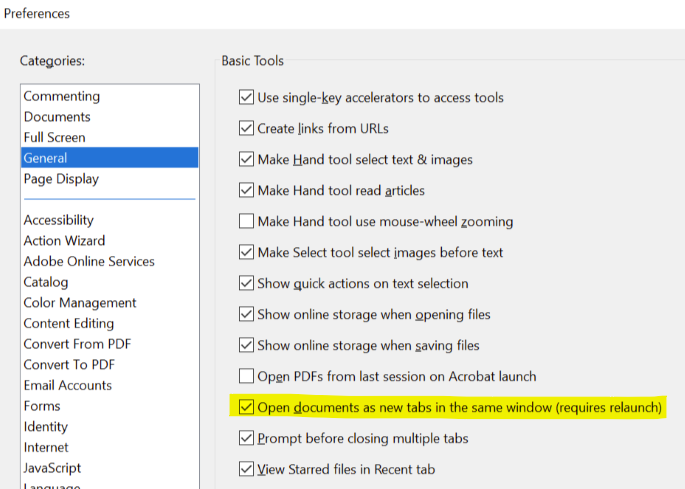
Hope this helps.
Feel free to give a comment if there is an update on Acrobat Reader that changes the current behavior.
Photo by Sunny Hassan on Unsplash
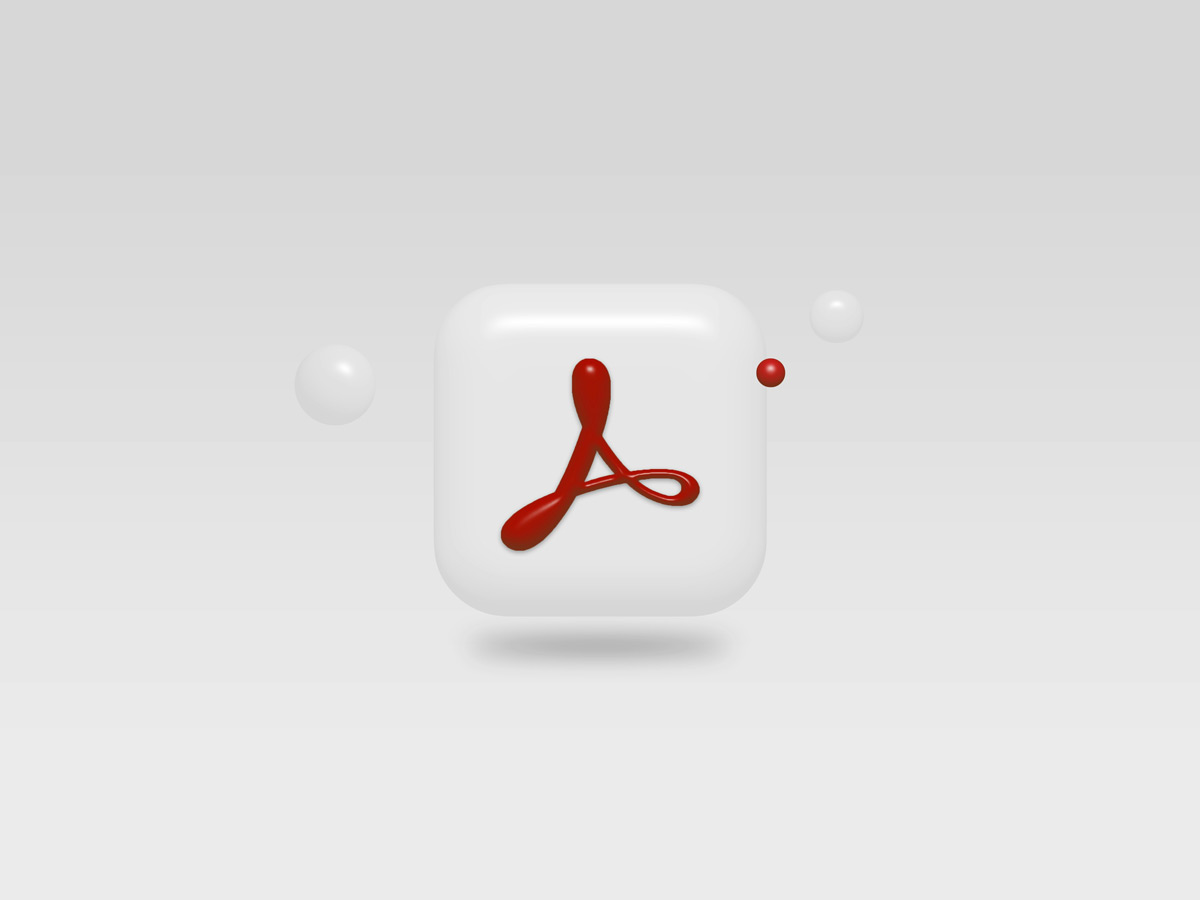
Leave a Reply