How to enter ASCII control characters?
Entering ASCII control characters depends on the specific keyboard layout and operating system you are using. Here’s a general guide for Linux, Windows, and macOS:
Linux
In most Linux terminals, you can enter ASCII control characters using the keys Ctrl + Shift + u in combination with a letter or symbol. For example:
- Ctrl + Shift + u and then 0 + 1: ASCII code
0x01(Start of Heading) - Ctrl + Shift + u and then 0 + 2: ASCII code
0x02(Start of Text) - Ctrl + Shift + u and then 0 + 3: ASCII code
0x03(End of Text) - And so on…
Windows
In the Windows operating system, you can use the following steps:
- For characters with ASCII values 0 to 31, you can typically enter them using the Alt key and the numeric keypad. For example, to enter ASCII 0x01, press Alt + 0 + 0 + 1.
- For some characters, you can use the Windows Character Map utility. Press the Win key + R to open the Run dialog, type
charmap, and press Enter. Select the desired character and copy/paste it.
macOS
On macOS, you can use the following steps:
- Character Viewer: Press Control + Command + Space to open the Character Viewer. Search for the desired control character and insert it into your document.
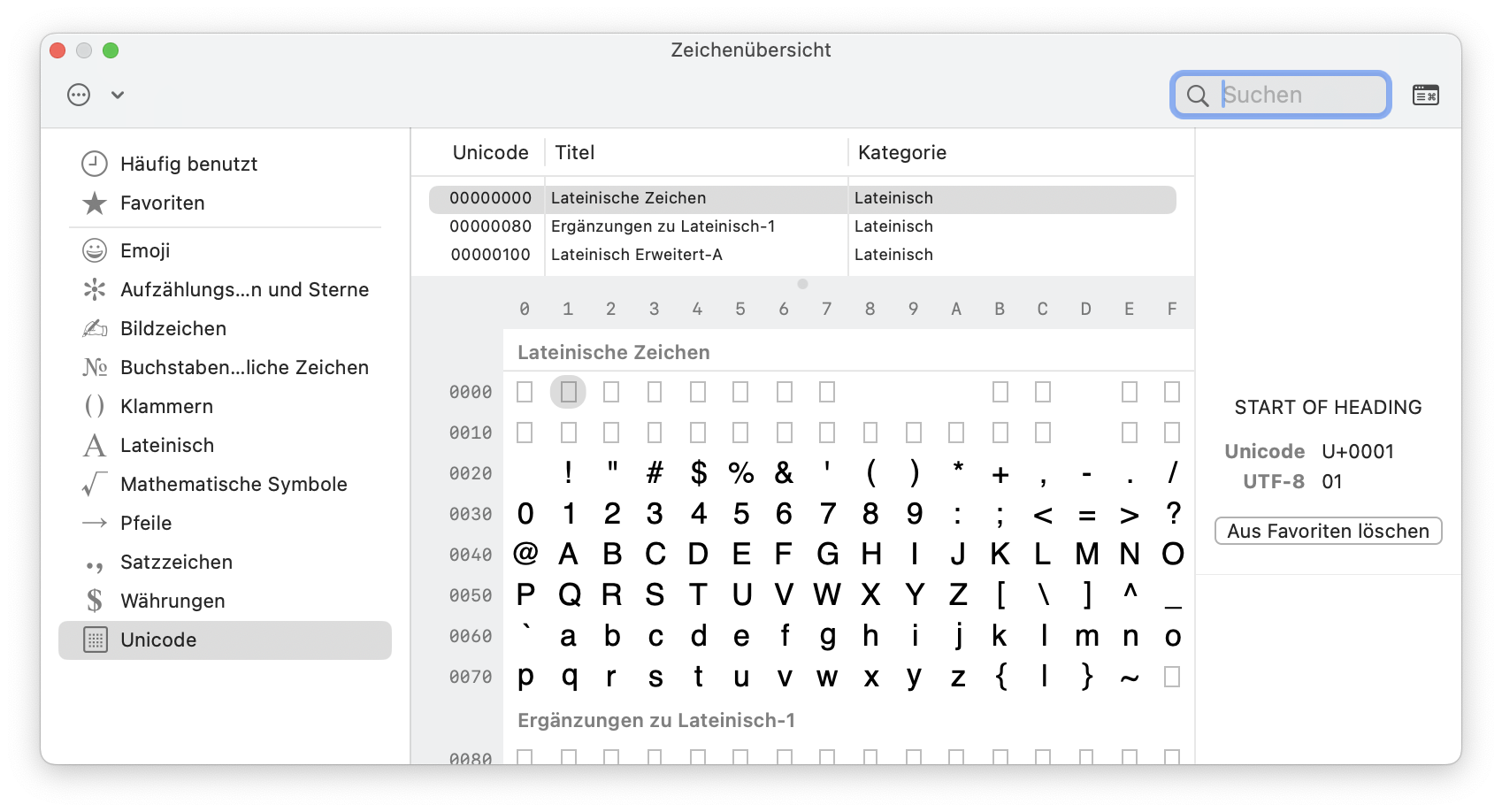
Note that you may have to go to the dots menu at top left and select Customize to add the Unicode category. The Unicode category is under Code Tables.
Note: The availability of these methods may vary depending on your keyboard layout and the specific software you are using. If you’re using a specific text editor or terminal, it might have its own way of entering control characters.
What are ASCII control characters?
ASCII control characters are special characters in the ASCII (American Standard Code for Information Interchange) character encoding scheme that are used to control peripheral devices such as printers and teletypewriters. They are non-printable characters and typically have specific functions rather than representing printable symbols like letters or numbers.
Here is a list of some commonly used ASCII control characters along with their decimal and hexadecimal values:
| Control Character | ASCII Dezimal | ASCII HEX | Description |
|---|---|---|---|
| NUL | 0 | 00 | null character |
| SOH | 1 | 01 | start of header |
| STX | 2 | 02 | start of text |
| ETX | 3 | 03 | end of text |
| EOT | 4 | 04 | end of transmission |
| ENQ | 5 | 05 | enquiry |
| ACK | 6 | 06 | acknowledge |
| BEL | 7 | 07 | bell (ring) |
| BS | 8 | 08 | backspace |
| HT | 9 | 09 | horizontal tab |
| LF | 10 | 0A | line feed |
| VT | 11 | 0B | vertical tab |
| FF | 12 | 0C | form feed |
| CR | 13 | 0D | carriage return |
| SO | 14 | 0E | shift out |
| SI | 15 | 0F | shift in |
| DLE | 16 | 10 | data link escape |
| DC1 | 17 | 11 | device control 1 |
| DC2 | 18 | 12 | device control 2 |
| DC3 | 19 | 13 | device control 3 |
| DC4 | 20 | 14 | device control 4 |
| NAK | 21 | 15 | negative acknowledge |
| SYN | 22 | 16 | synchronize |
| ETB | 23 | 17 | end transmission block |
| CAN | 24 | 18 | cancel |
| EM | 25 | 19 | end of medium |
| SUB | 26 | 1A | substitute |
| ESC | 27 | 1B | escape |
| FS | 28 | 1C | file separator |
| GS | 29 | 1D | group separator |
| RS | 30 | 1E | record separator |
| US | 31 | 1F | unit separator |
| DEL | 127 | 7F | delete (rubout) |
Foto von Jess Bailey auf Unsplash

Leave a Reply