Compared to other IntelliJ® based software, some shortcuts in Android Studio did not work for me. For example cmd + shift + F, which should open the global search. But the global search did not show up.
The reason for this is the keymap setting that was set to IntelliJ IDEA Classic. Setting the keymap to macOS (as shown in the screenshotbelow) solved the issue.
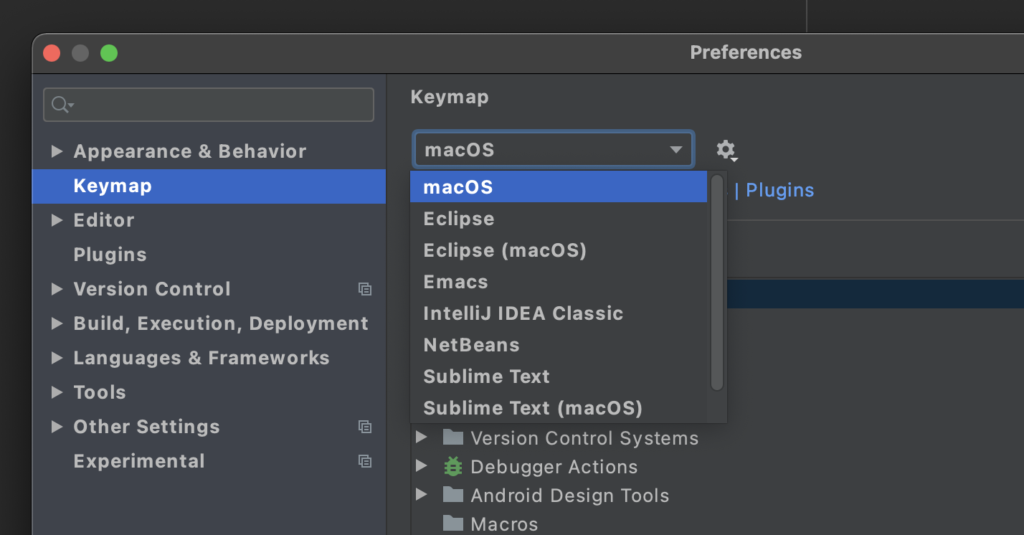
I don’t know why, but this setting got somehow broken. Maybe an update?

Leave a Reply